Checking Pending Invoices
1. On your browser, search up https://www.disa.com/
2. Click Login on the top right-hand corner and select DISA360
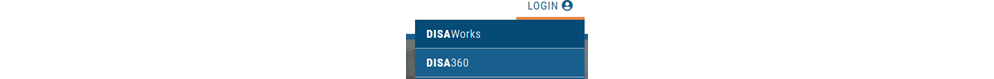
3. Input your login information
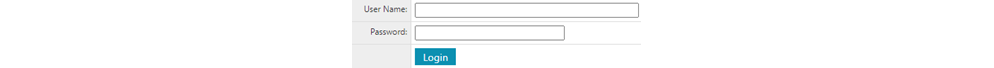
4. On the homepage of DISA360, scroll down to the “Billing” Section and click “Billing”
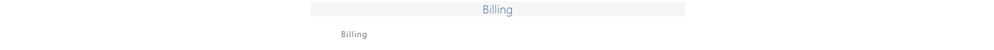
5. The next page will show you the pending invoice(s). You can click on the “Invoice Detail” to bring up the descriptions for the charges.
6. We currently offer the following options to remit payments as online is not yet available:
- You may pay over the phone by calling (833) 347-2382. There is a 3% surcharge for credit card payments. The exempt states are Colorado, Connecticut, Massachusetts, Maine, Kansas, and Oklahoma.
- Mail a check to:
- AWSI (DISA Tustin), a DISA Company
Dept. 3731
PO Box 123731
Dallas, TX 75312-3731
7. DISA reserves the right to lock out the account due to delinquency of payment.
