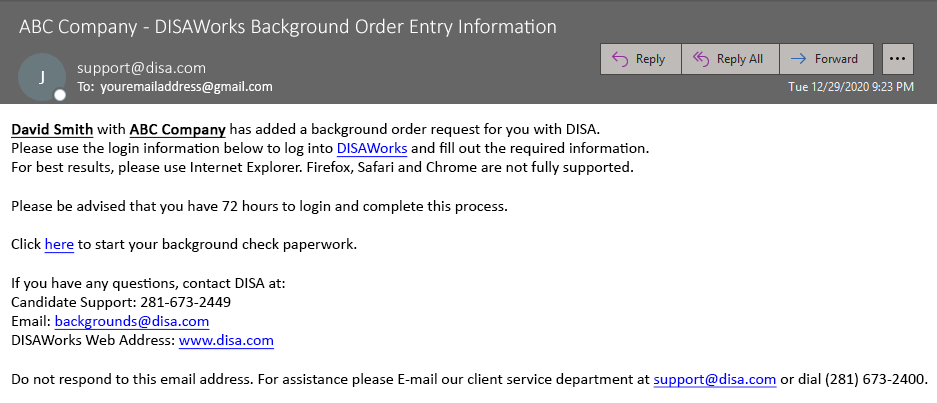If you're a candidate who has been asked to complete a background screen inside of DISAWorks, you MUST click the link inside the email sent to you from support@disa.com to start your background check. The subject line will include the company that ordered the background screen, and the email will reference the individual that ordered it.
In the example below, David Smith with ABC Company has ordered a background screen for a candidate or existing employee. The email will typically be sent to your work email if you're a current employee or the email you used when applying if you are a new employee completing a pre-employment background screen.