Ordering Custody and Control Forms in DISA360
DISA highly recommends using electronic Custody and Control Forms (eCCF), but we recognize sometimes customers need to utilize paper forms. We've outlined the steps to reorder forms for our customers that still use paper forms.
1. Visit www.disa.com and log in to DISA360 at the top right.
2. Enter your login information:
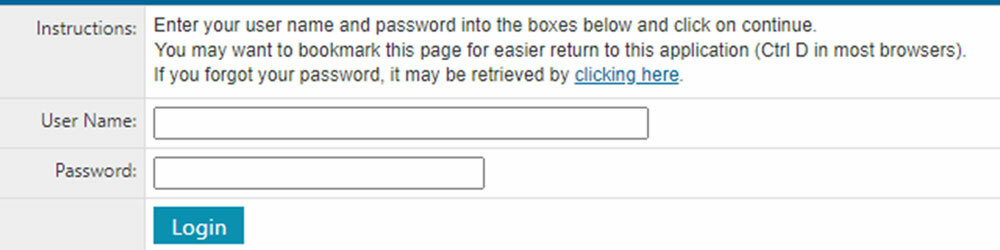
3. Once logged on, you can view the home page.
4. On the home page, please click on “Create Supply Order”.
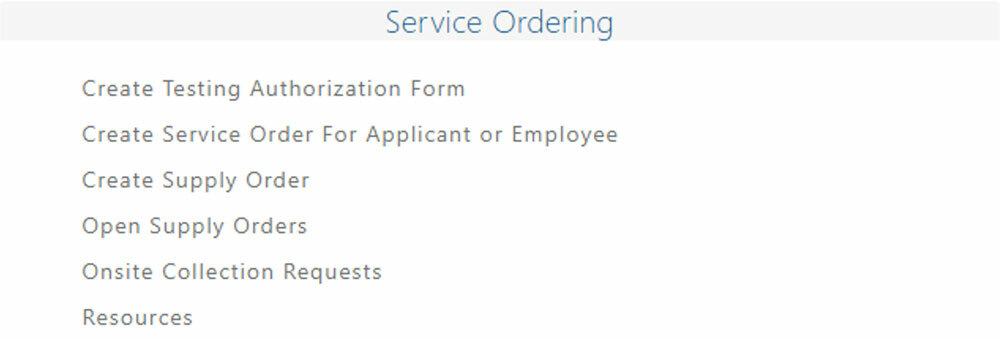
5. Enter the number of forms needed and select a collection site to be pre-printed on the form or leave as none to use at any collection site.
6. Complete the “Ship To” fields and leave the shipping method as FedEx Ground.
Please note: The address must be a physical shipping address. They cannot deliver to a P.O. box.
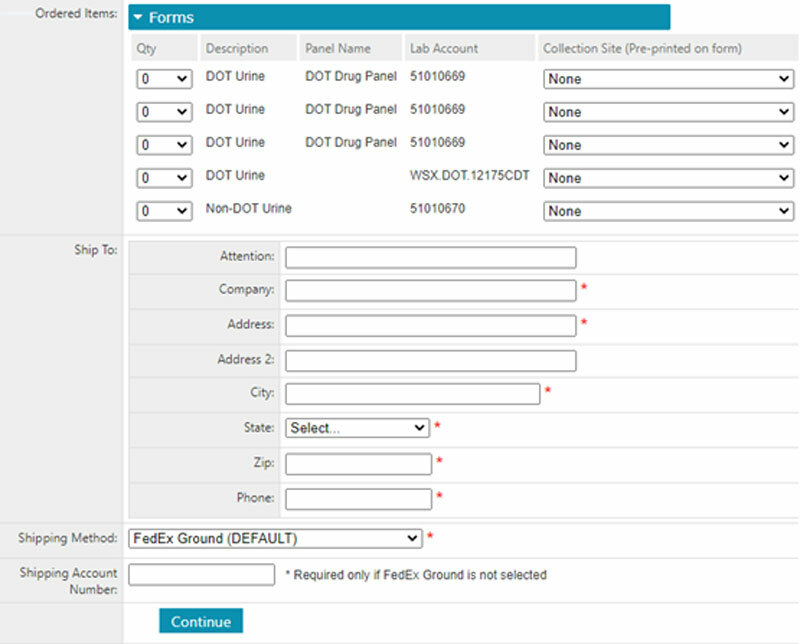
7. Click on Continue. On the next page, confirm the order and shipping information is correct. Once verified, click on “Save and Submit Order”
8. The paper chain of custody order should ship in 5-7 business days barring unforeseen circumstances and delays.
For assistance locating a collection site that accepts electronic Custody and Control Forms (eCCF), please contact our customer service team by email at DTCCS@disa.com or by phone at (833) 347-2382.
