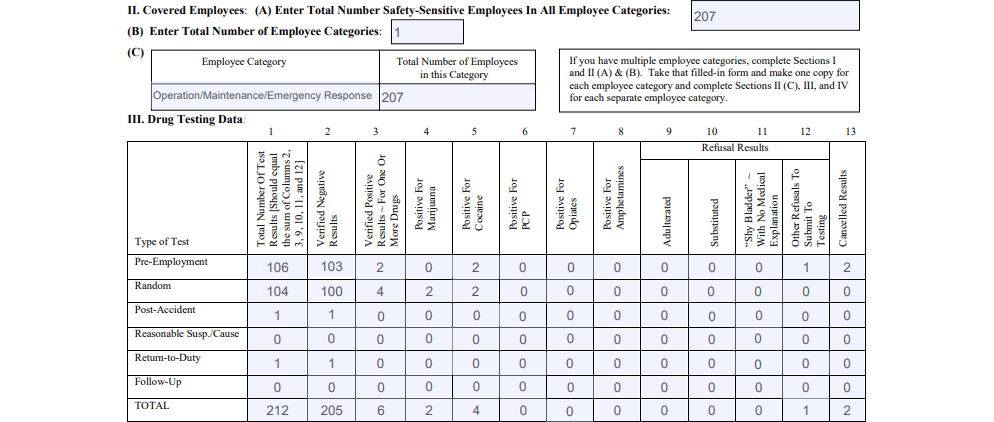DOT Drug and Testing Management Information System (MIS) Reports
FAQ
1. Request MIS Reports or ask related questions via email @ DTCCS@disa.com
2. Reports can only be generated for each calendar year.
3. Company-level MIS reports can be created in DISA 360.
4. Consortium-level MIS reports cannot be created.
5. Companies that migrated to DISA 360 in 2020 will require two MIS reports – one from DISA 360 and one from the legacy system.
Process
1. Log in to the website: www.disa.com. Select Login and then select DISA360
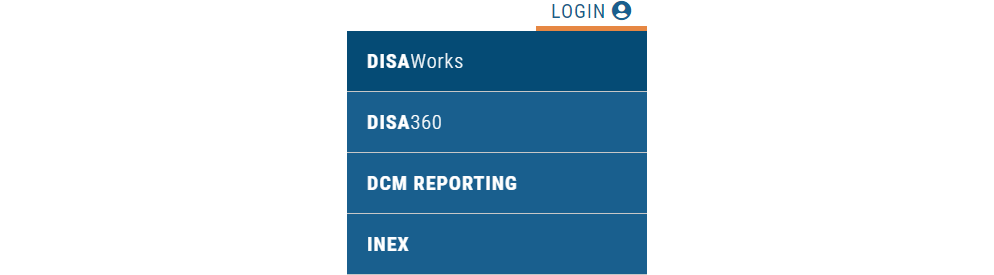
2. Select DOT MIS Statistics Report under the Compliance Reports Header

3. Complete all fields, including changing the year field to the previous calendar year.
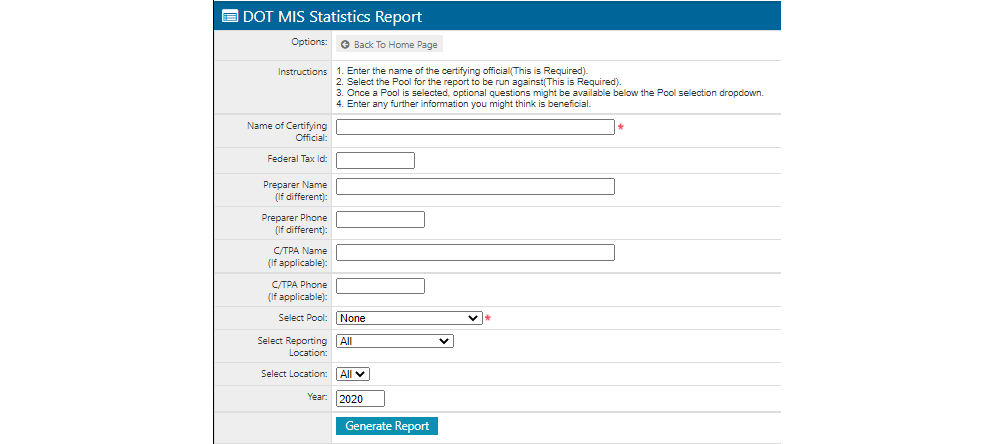
4. Once the form is generated, review all data, specifically a few important fields:
- Covered Employees: It’s important to continually update the participant list to ensure this data is correct in the system and for reporting purposes such as this.
- Drug Testing Data: These are the reported statistics on this report.