Setting up Reasonable Suspicion Training for Employees
If you need assistance with setting up reasonable suspicion training for one of your employees, please follow the below steps:
- Login to DISA360
- From the home page of DISA360– if the rep who needs the training is already listed under “Active And Covered Employee List”, bring up the employee via Employee Quick Search and click “Order Services” at the top of their Employee Detail page.
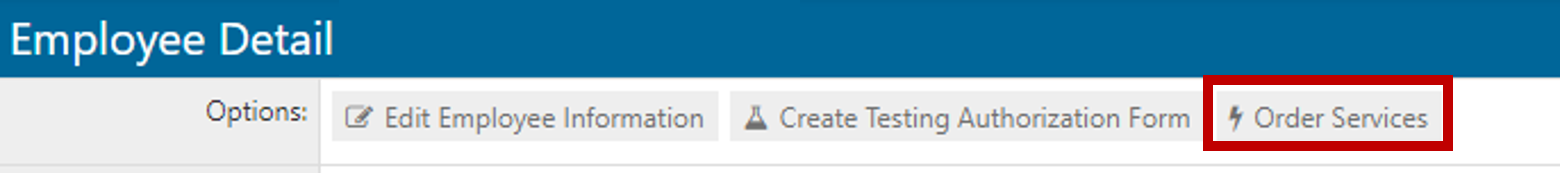
- If the employee is NOT listed in DISA360, you need to add the employee into DISA360 first. From the home page, under “Service Ordering” click “Create Service Order for Applicant or Employee” and enter all the applicable information. Be sure their email is correct as this is how they will receive the training information from DISA.
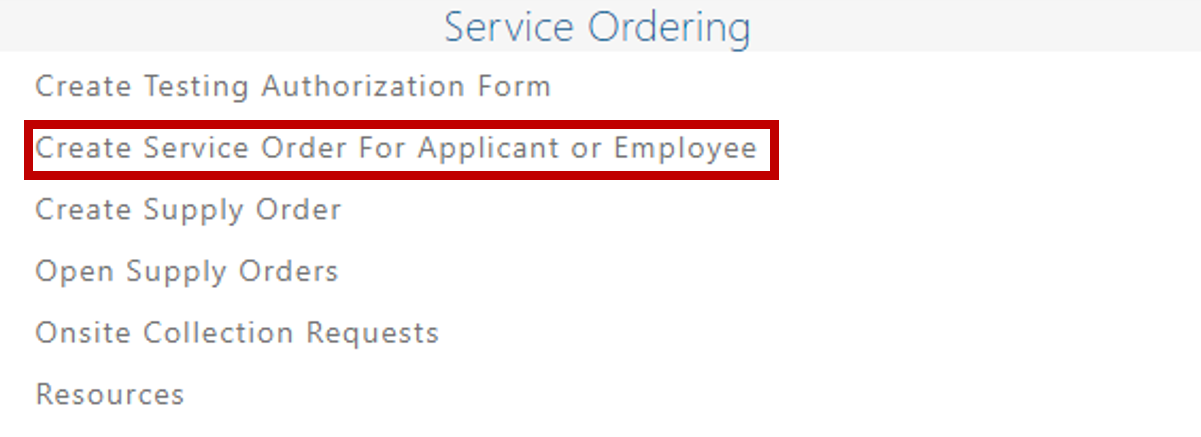
- Enter the required employee information and click on “Continue” at the bottom
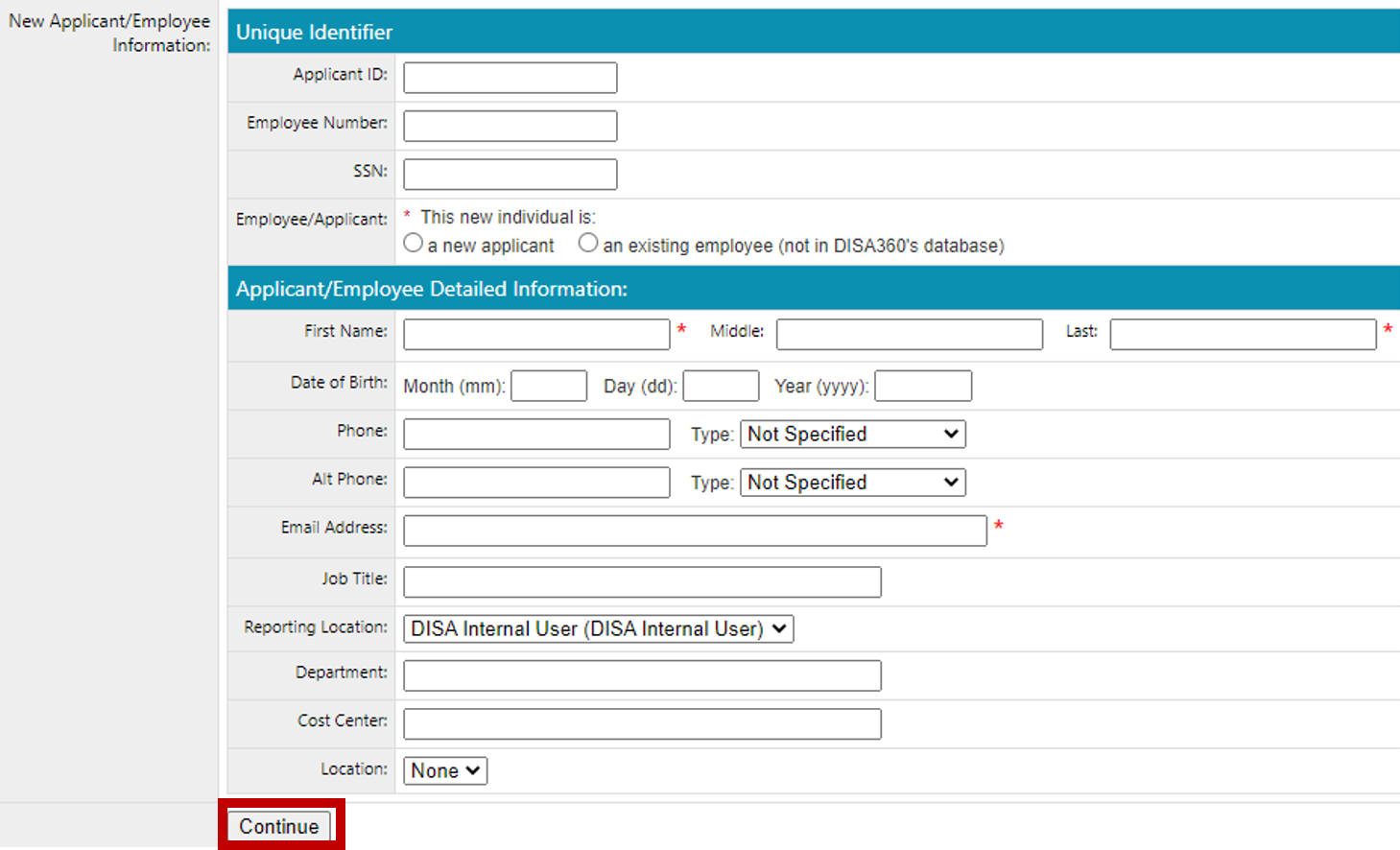
- Enter the required employee information and click on “Continue” at the bottom
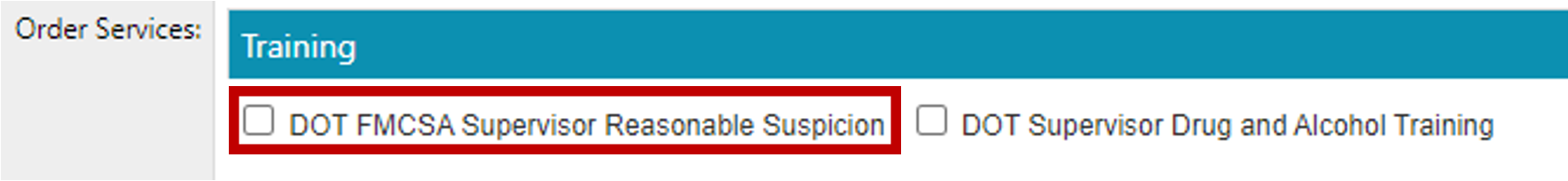
- Instructions for the training will be emailed to the email provided in the service order.
